If you haven’t tried playing around with black and white photography on your camera phone, now is a great time to do it. There are a bunch of apps out there to help you; some of them are black and white only, while some of them include black and white filters and color filters. Today I’ll be demonstrating one of the latter, Camera+.
The first thing I do is shoot the photo in color because I might want to edit it to leave in color. Why commit before you have to? So take your photo as you normally would, then launch Camera+ ($2.99 plus optional in-app purchases). I usually shoot with the iPhone’s native camera app and then it adds my photo to the camera roll.
Black and white photography in Camera+
1 – Launch Camera+
2 – Go to your Lightbox (it says Lightbox at the top center of the screen) and find the photo or import it from the iPhone’s main camera roll by clicking the + button at the top right. Next, click on Select Photos, then choose Recently Added if you just shot it.
3 – Scroll through the camera roll and click the photo you want; click Import at the bottom right.
4 – Click the Edit button at the left end of the icon strip under the photo. Now for the fun part!
5 – If you plan to Instagram this and you want it cropped to a square, do that now. At the bottom of the screen, click Crops, choose Square and move and resize the box until you’re happy with it. If you don’t want a square or any cropping, move on to #6.
6 – Next up is The Lab. Click The Lab icon at the bottom center of the screen; next, click on Clarity at the far left end of the row above it. Move the Intensity slider to the right so you get some good contrast and sharp edges in your image. Next move the Vibrancy Boost slider to the right a bit (optional). This is less important than Intensity if you’re turning it black and white. When you’re satisfied, click the blue check mark at the right under the image.
7 – Now to the black and white filters. On the bottom row of buttons, click on Filters (just to the right of The Lab). There are several black and white filters in Camera+. I like Ansel, Noir, Mono, Pinhole, and Silver Gelatin. Each of these falls under different categories of filters, which are located above the row where The Lab and Filters buttons live.
– The Ansel filter falls under the Retro Filters section at the bottom center
– Mono and Noir are on the top row of the Standard Filters section
– Silver Gelatin and Pinhole are in the middle column of the I ❤️ Analog Filters section. It also has Contessa which is not technically black and white; it’s very close but a little warmer.
8 – Try a few out and see which one you like. If you’re in one filter and you want to try a different one, click the Remove button at the bottom left and it will take you back a screen so you can pick a new filter in that grid or pick a new set of filters at the bottom. Do not click the Cancel button at the top left or you will exit out of photo editing mode (yes, I’ve made that mistake a few times).
9 – When you’re happy with your image, click the blue Done button at the top right.
10 – On the next screen, click the Save button on the icon row under your image. This will save it to your phone’s camera roll.
Voila! Black and white art!

What looks good in black and white?
Flowers in black and white
Even though much of the beauty of flowers comes from their color, they can do well in black and white. You’ll have to try some flower photos and see what you like. I like the Noir filter from this set.
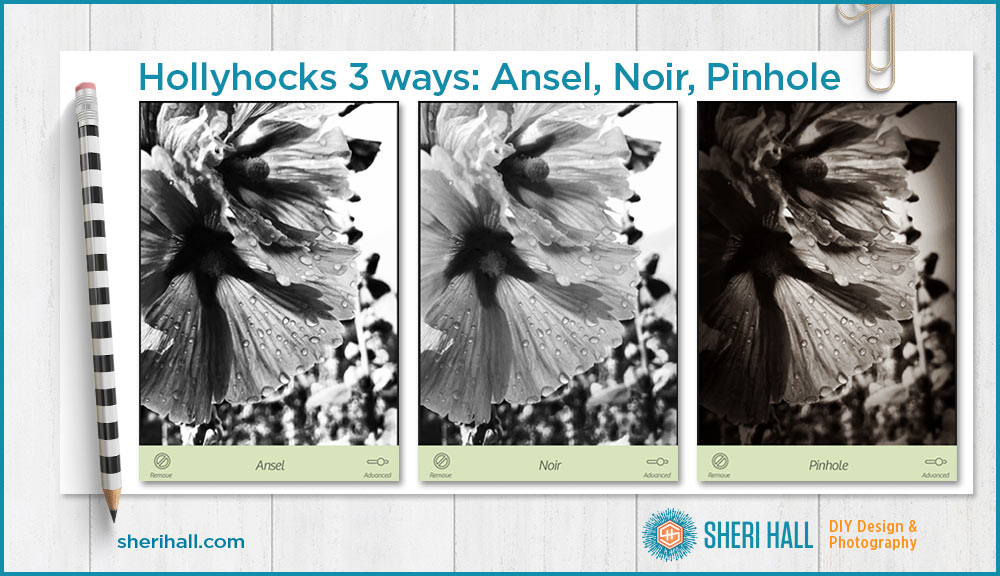
Editing portraits in black and white, especially female portraits
Part of what the clarity intensity slider does is increase contrast in the midtones, which makes photos look grainy. When applied to portrait photos, this means freckles, wrinkles and any other issues people might not want emphasized get emphasized. To work around this, don’t slide the clarity intensity slider very far to the right.
Also, I like to add the Chrome filter before my black and white filter (yes, you can do 2 filters in Camera+ by clicking the Advanced button!). Go to the Chrome filter under Standard filters and slide the dot to about 20–30%. Then click on Advanced on the right side. Then click the blue Add Filter button in the middle and choose your black and white filter. I used Contessa on this example. It’s really more sepia that plain black and white, but it has a nice effect.
You can continue to slide the Chrome slider from this screen. When you’re satisfied click the blue check mark on the right, and then click the blue Done button at the top right corner. Next click the Save button in the row of icons under your photo.

Scenery in black and white
Ansel Adams was an American photographer and environmentalist whose black and white landscape photos of the American West have been very popular, appearing on calendars, posters, books and online.
It’s worth running some of your favorite landscape shots through his eponymous filter in Camera+. These shots are from Castle Rock north of Durango, Colorado and from mines north of Silverton, Colorado. The Ansel filter is fairly contrasty, though not as much as Noir. Here are a few landscapes in different black and white filters.

One photo, 10 black and white filters
To compare what the different black and white filters in Camera+ can do for you, I’ve chosen a store window display and applied several filters. Notice the different amounts of contrast and the pure black and white vs. the desaturated ones that still have a little color. And you thought black and white was just black and white!
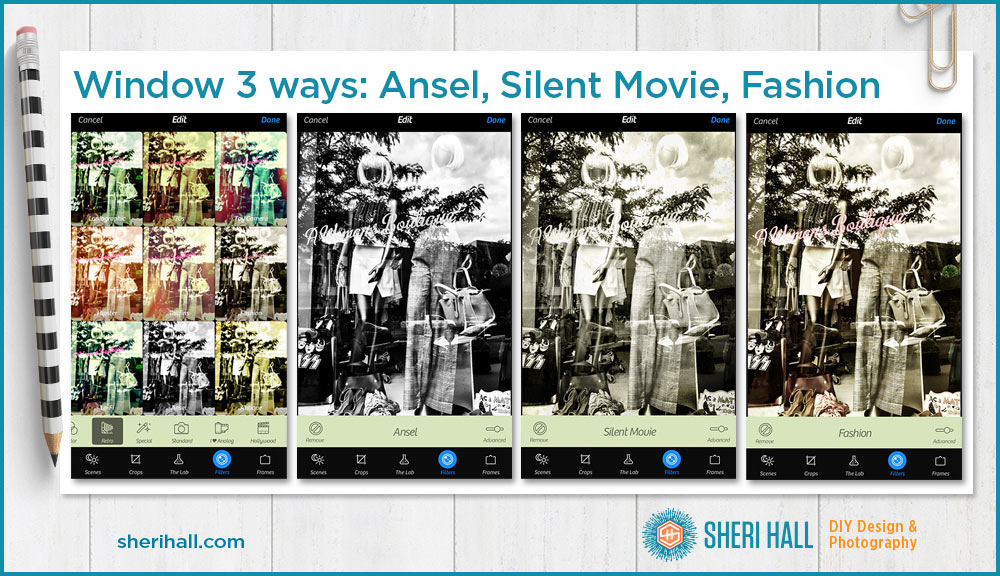
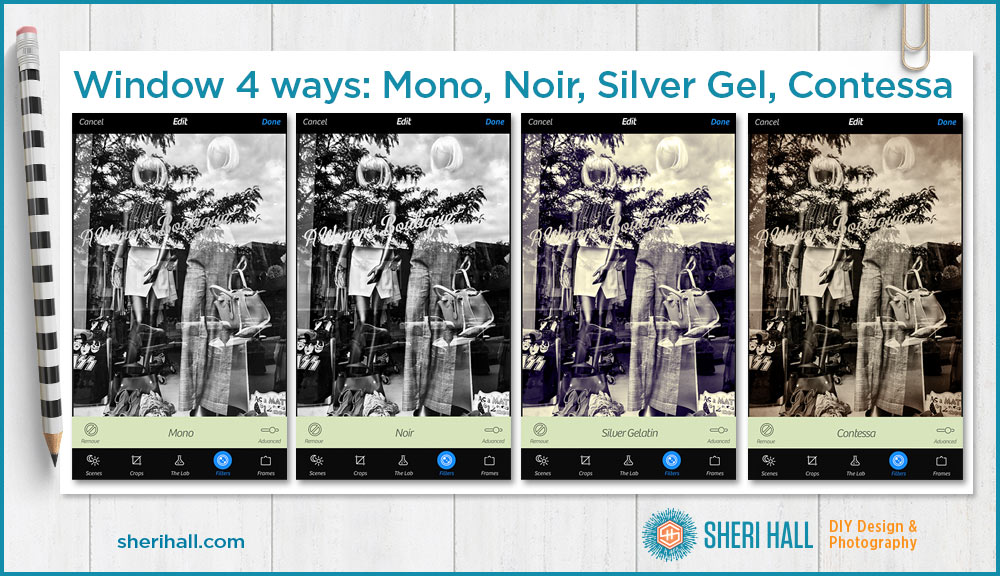
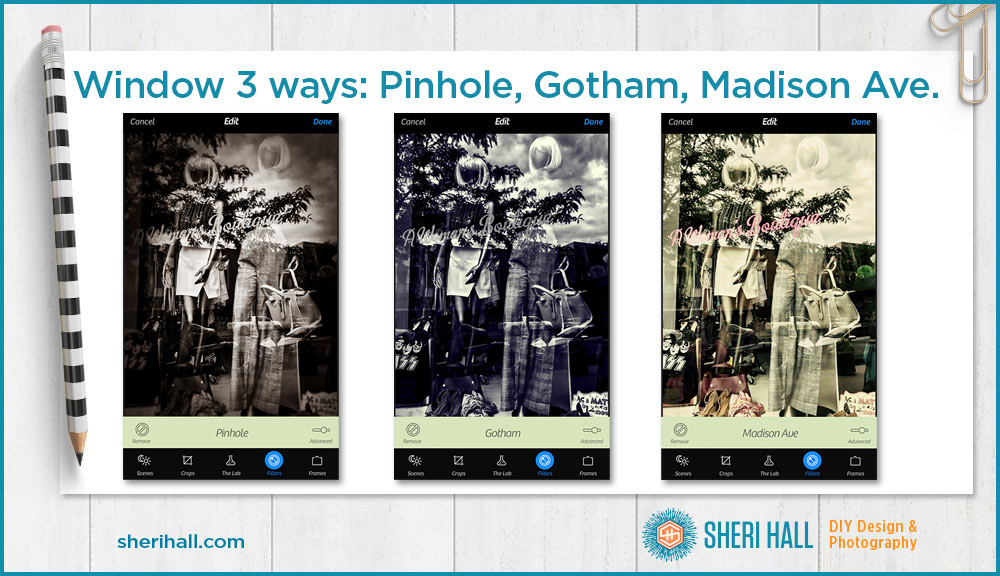
What subjects look good in black and white?
Experiment with your own shots to see what you like. Here’s my list:
- Landscapes
- Portraits
- Flowers and flower closeups
- Closeups of vegetables (like the seeds inside a bell pepper)
- Patterns and shadows (these can look very graphic)
- Cocktails with a bar in the background (food doesn’t look very appetizing to me, but if you want to try it, go for it)
- Concerts and performances
- Street photography
- Cars and motorcycles, especially shiny ones
Have you edited many photos in black and white on your iPhone? Do you have a favorite filter from the examples above? Do you have a favorite way to shoot black and white photos, or a favorite app? Let me hear from ya!
In a follow-up post I’ll cover some black and white specific apps.


