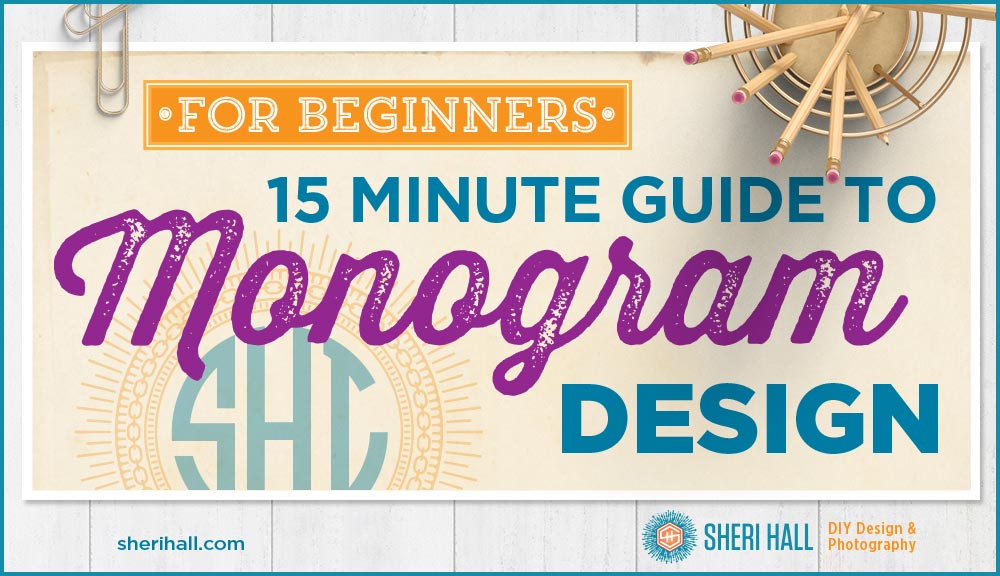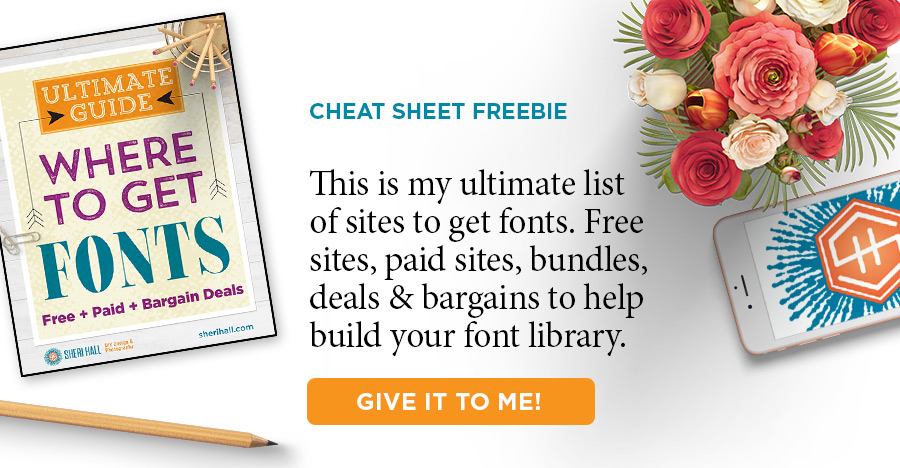Have you ever wondered how people shape their initials into a perfect little circle or diamond to create a monogram design that even Brooks and Buffy would be proud to wear to the country club?
Well, guess what!?! With the proper typeface, it’s super simple. You can create your own monogram within 15 minutes of finishing this blog post!
Your name and initials are part of your personal brand and we all want our brand to represent us to the world. When it comes to making your own monogram:
- You want the letters to fit the shape perfectly
- You want frames that are simple or decorative to complement your brand
- You want inexpensive tools so your monograms can look like a million bucks without costing that much
- You want to create several options in a short amount of time so you have plenty of choices for your perfect monogram
OK, lezzz do it!
Monogram design
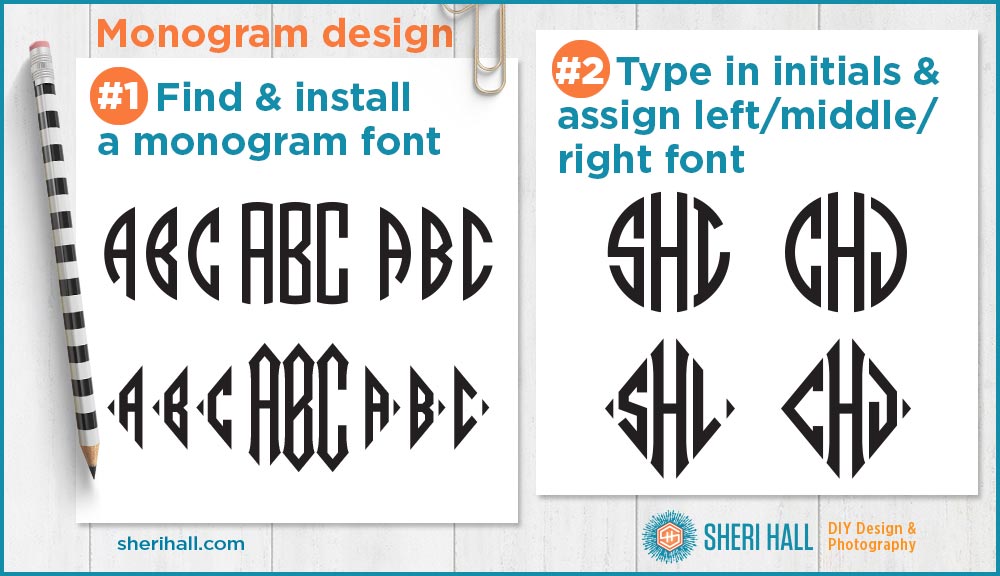
Monogram Design Step #1 – Download & install a monogram font
A monogram font consists of 3 specially shaped fonts: one alphabet set for the left letter, one for the middle letter and one for the right letter. So you have an A for every position, a B for every position and so on.
For monogram design, the circle monogram fonts are easiest to deal with because circles are always the same shape. This makes it stupid simple to fit your circle of initials to your chosen circle frame.
If you prefer a diamond, you’ll need to make sure that the diamond shape of your initials matches the diamond frame. If you purchase the font and frames together, you can be assured they match. You’ll also be limited to the set of diamond frames that come with your monogram font. If you’re feeling brave, you can use the diamond frames provided as templates to build new ones in Illustrator.
You may also find oval monogram fonts and they will require that you buy the font and the oval frames together so you can be sure the shapes match up.
To find some fonts for monogram design, I recommend going to Creative Market and searching for “monogram fonts.” You can filter by price range, but many of the popular ones are $10-$20.
Monogram Design Step #2 – Type in your initials
Select the font from step #1 in your font menu and type your initials with the text tool in Illustrator. I used Circle Monogram Left. Next I selected just the center initial with the type tool and changed the font to Circle Monogram Middle in the type palette; next I selected the initial on the right and changed the font to Circle Monogram Right font.
So now we have our initials in a perfect circle!
A note about the order of your initials: your first name initial goes on the left, your last name initial goes in the middle and your middle initial goes on the right. This is not the typical order your initials go in, but for a monogram, this is how it works because you want your last name initial in the middle.
If you’re a married lady, you can use your maiden name initial on the right instead of your middle name. That is up to you.
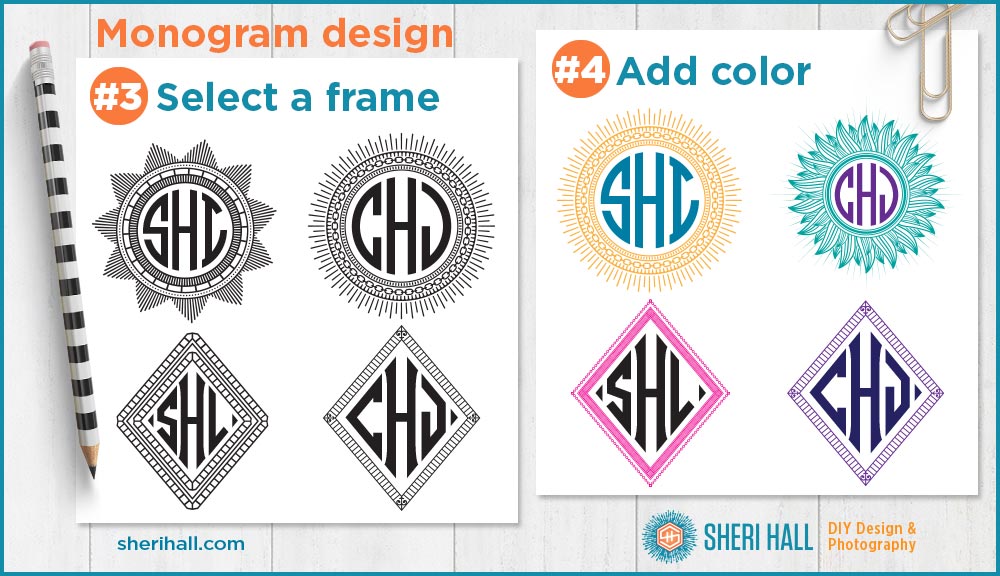
Monogram Design Step #3 – Select the frame(s)
This is where you can add some style and fancy this up or give it understated elegance.
As I said above, for monogram design circles are easy to fit because there are no angles to match. Diamonds and ovals are more limiting because your font shape needs to match your frame shape.
Several of the monogram fonts from Creative Market have shapes included for start-to-finish monogram design. If you want to search elsewhere on the site for circles, you can do that. Also the term sunburst will yield circular results. Make sure you’re looking at vector circle shapes so you can open them in Illustrator and change the color.
At this point, drag your initials circle over the center of your frame circle (you may have to pull that to the front by selecting it and going to the Object menu at the top >> Arrange >> Bring to front).
Resize as necessary so you have a little white breathing room between your initials and your frame. When you have it exactly as you want it … You can choose another frame and duplicate your initials to make another monogram or go on to choosing colors.
Monogram Design Step #4 – Play with color
While you can leave your monogram design in black, it’s worth playing with some colors to see what you come up with. I’d start with your favorite color + black, or your company’s brand colors if you’re an entrepreneur and already have a logo, or whatever speaks to you.
Try one color for the initials and one for the frame. If you want to get fancier you can select different elements of your frame and add a third color or make your initials 2 colors or 2 shades of the same color (I’d try making the center one darker to stand out more). This is the time to experiment! There is no right or wrong answer.
If you want to see what different colors mean and which popular brands use which colors, check out my article titled Let’s talk color! Color wheel, schemes + branding
Monogram Design Step #5 – Save it, export it, share it
This step really depends on your end goal for your fabulous new monogram design.
At the very least you want to save your Illustrator file of experiments (save as an .ai file).
If you want to share it to social media, select the one you want (with the black arrow selection tool), copy it, create a new blank document and paste it. Resize it to approximately 3” wide and export it to a jpeg or png file at 300 dpi. In Illustrator go to File >> Export… and follow the steps. This will create a file that’s about 900×900 pixels which is plenty for Facebook or Instagram posting.
If you want to have it printed, work with your printer to see what they require as far as size and color. At the very least, you’ll want to turn the monogram font to outlines (select the initials, go the the Font menu >> Create outlines); then save it as a PDF.
For more step-by-step info on how to save and export files out of Illustrator for anything you might need, read my article titled 6 must-have logo file formats.
Fun with Monogram Design
Here are the results of some of my recent experiments in monogram design:

As you can tell, acquiring a monogram font is the crucial step in creating a monogram with minimal effort. There are plenty of other monogram typefaces out there on Creative Market and other sites.
If you want to download my list of preferred sites for fonts, click the big orange button below. It’s a PDF that covers free sites, paid sites and inexpensive deal sites. These sites sell all kinds of fonts, not limited to monogram fonts.
Well, now it’s your turn to start playing with these unique personal marks. It’s easy, inexpensive and tons of fun!
Have you ever made your own monogram? What shape is it? Do you have any tips on monogram design? Or favorite monogram fonts? Let me hear from ya in the comments below…