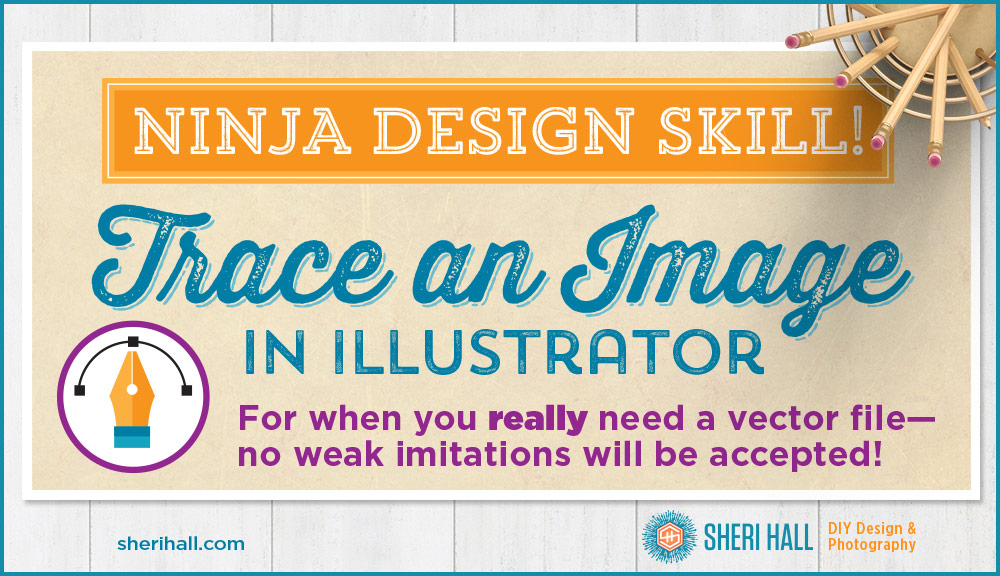OK, lean in close here … I’m about to tell you one of the best skills I’ve developed in my almost 30-year career as a graphic designer … It has saved me from having to hire illustrators and production artists, creating crappy knock-off versions of art that clients have given me to recreate, and looking like I don’t know what I’m doing in front of my clients! Nobody wants that! This is a first-class operation yo!
So what’s the skill?
Learning to trace an image (shapes) in Illustrator …
- By hand (Bezier pen tool)
- Without that auto-trace nonsense
- Using the cleanest paths (for smoother shapes and smaller file sizes)
- Using pure geometry for the purest copy
- So that no one can tell it’s not the original art
This post is partly a continuation of my post about how to recreate a logo, BUT, this one concentrates more on my analysis of shapes and my thought process about how to trace them for the most accuracy. This is all Illustrator all the time.
Why is this useful?
This is an imperfect world and as much as you would like to be handed beautiful vector files on a silver platter, real life design is not that nice. Sometimes you have to make do with what you get and recreate it so it works as well as if you started with the original.
More cool Illustrator techniques
This project is a fairly simple tracing job. It will show you how to:
- Use the pen tool to create straight paths
- Reflect shapes across an axis (WTH??, don’t worry, it’s not that complicated)
- Use the oval tool to make a perfect circle
- Drag exact copies of shapes around and save you lots of time recreating them
- Identify an exact color
Final tip for how to trace an image in Illustrator
Practice, practice, practice! It’s a horrible struggle at first. Trust me, I’ve been there, but after you get over the learning curve and can wield that pen tool like a bad-ass, a whole new world of design opens up to you. Hang in there!
I recommend collecting a few simple to moderately complex shapes from Google images and placing them in a blank Illustrator document and forcing yourself to sit down and trace stuff for one hour, one whole hour. Either you will have pulled all your hair out, or you’ll have a cool new skill in your designer bag o’ tricks. Do it!